I read recently that Microsoft is discontinuing sales of Windows 7. Not all versions of Windows 7, they’ll continue selling the business version for a while it seems. But they’re trying to steer people over to Windows 8.
Windows 8 is HORRIBLE!
My experience of Windows 8 has been so negative that I had already decided to stick with Windows 7 until Microsoft realise the idiocy of their new operative system and make something which is not actively user-hostile. If I have to learn to use a new operative system then I’ll switch to Apple. It’s just that MacBooks are so expensive.
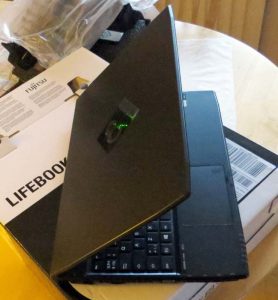 Anyway, the Microsoft news helped fertilise a growing idea that now was a good time to buy a brand new computational device – a new (cheapish) laptop. I’m away to Brussels soon, I’m going to have time to write (that’s the plan), so why not celebrate with a new, dedicated workhorse? I’ve bought myself a Fujitsu, with an i5 Intel chip and a four core processor and I’ve splashed out on 16 GB of RAM. (And the OS is, yes, Windows 7.) So now I need to fill it.
Anyway, the Microsoft news helped fertilise a growing idea that now was a good time to buy a brand new computational device – a new (cheapish) laptop. I’m away to Brussels soon, I’m going to have time to write (that’s the plan), so why not celebrate with a new, dedicated workhorse? I’ve bought myself a Fujitsu, with an i5 Intel chip and a four core processor and I’ve splashed out on 16 GB of RAM. (And the OS is, yes, Windows 7.) So now I need to fill it.
I’ve bought a copy of Dragon 13 – the latest upgrade to the dictation programme that I use. It’s “15% more reliable than Dragon 12” – whatever that may mean. Perhaps it means it’s more likely to print a full stop than to write the words “well stop” every fifth time I say it. Hope lives eternal.
I’m also going to install the latest edition of Scrivener from Literature and Latte, the software I find most useful when I’m writing. It’s a minor irritation that I can’t dictate directly into Scrivener with Dragon, but I’m going to have to install either Word or Open Office anyway and Dragon plays fairly nicely with them. (I’m dictating this with Dragon 12 into MS Word.)
Useful programmes for the Brand New Computational Device
So, those are the core programmes I need. The next question is, what else?
What do you think I ought to try?
A nice programme for mind mapping would be useful. Has anyone tried using Free Mind? What about Scapple?
A basic programme for sketching would also come in handy. I own a sketch tablet from Wacom and I’m going to take that with me. The new computer is not great on photo processing. It doesn’t have a separate graphic card. But I like to doodle sometimes so does anyone know of a programme they can recommend?
What about photo processing? Obviously I won’t need anything as advanced as Photoshop, but it would be nice to be able to crop and adjust photos in a basic way. What’s the photo processing software you swear by?
What else? What other software do you like to use? For what purpose? Do share!
This article was written for the #Blogg52 challenge.
[In the end I went with Scapple for mindmapping, Inkscape – not really for sketching but great for vector drawing, and Gimp for photo processing. 3 May 2019]

Congratulations on your new purchase! Regarding photo processing I don’t think you’re in that bad a state – the latest Intel onboard graphics chips are surprisingly capable, so if you’re on an Intel GMA 4000 or higher I’d reckon your bottleneck should be the amount of RAM – which due to your wise decision to go with 16 GB is nigh nonexistent 🙂
You’ve already mentioned some of my must-have programs, namely Scrivener and Scapple. I also use a quite nice mindmapper called XMind and a plethora of sound related thingamabobs (amateur musician…). MS Office too, due to it’s rather nice grammar functions (I write mainly in swedish, which is not my native language).
I reckon you’re saddled with an ample amount of “bloatware” – the rather crappy offerings computer manufacturers tend to stuff into new machines: A nice program to alleviate the bloat is PC Decrapifier (gotta love the name). Freeware, very competent at removing unneeded cruft.
And of course, security. I’ve used Microsofts Security Essentials on a number of my machines and I’m quite happy with that – competent, low-impact, steady updates and free. And I use Spybot Search & Destroy Malwarebytes regularly to clean out nasty tracking cookies and other ****.
Best regards and happy writing!
Lars
Thanks Lars,
Lots of good suggestions here. If the RAM helps Intel’s integrated graphics over the hump, that’s great. I’m going to have to get a big monitor screen anyway (eyesight and ergonomy) so I’ll make sure it’s one I can calibrate and maybe that’ll be all I need to carry on picture editing.
Glad you like Scrivener and recommend Scapple – I’ll get them in a package. I’ll look into XMind too. I plan to use my trusty copy of Office 2003 and get MSWord and Excell (as Eva recommended on FB).
PCDecrapifier is worth trying out for the name alone. 🙂
In terms of security, the Fujitsu comes with a 3 month sub to McAfee, but I’m not very pleased with them – have used McAfee for a number of years on the current laptop but I think they slow it down at times. Am using MS Security Essentials on the big computer. It’s worked fine, but I don’t surf (much) on that. On my smartphone I’ve been using Bitdefender’s free version. Very satisfied. Thinking of trying them out for the Fujitsu.
Cheers!